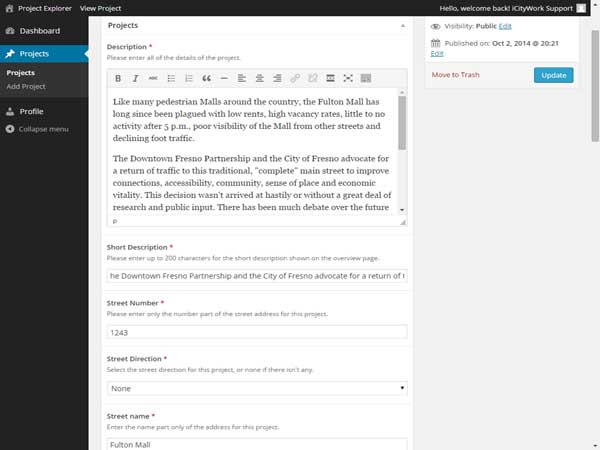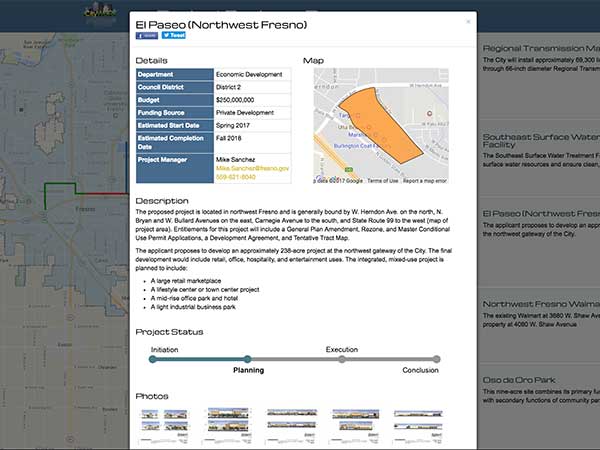ProjectExplorer allows members of the community a single point to view all of the municipal projects within their community. Often the projects are available in various locations either in multiple locations on the municipalities’ website or in hard copy documents within the various offices of the municipality. Having no central location that lists all the projects makes it extremely difficult for citizen to understand what is taking place in their community.
ProjectExplorer is a simple web application that puts the details of each and every project at the fingertips of the public. The application is designed for viewing on a smartphone, tablet, portable or desktop computer and is equally usable on all devices.
ProjectExplorer isn’t just for cites; it can be used for towns, council districts, school districts, counties, states, federal agencies, transportation authorities and any other organizations that want to share information with the public. You can share project details or just information that is important to the people you serve.
Features
Flexible, Responsive Layout
Cross Browsers Compatible
Smartphone and Tablet Friendly
Simple to use Interface
Easy to Maintain by Staff
Low Cost of Ownership
View Demo